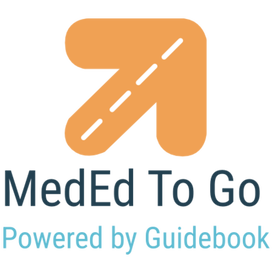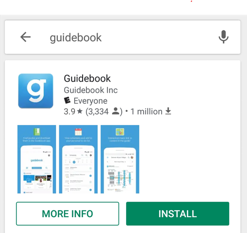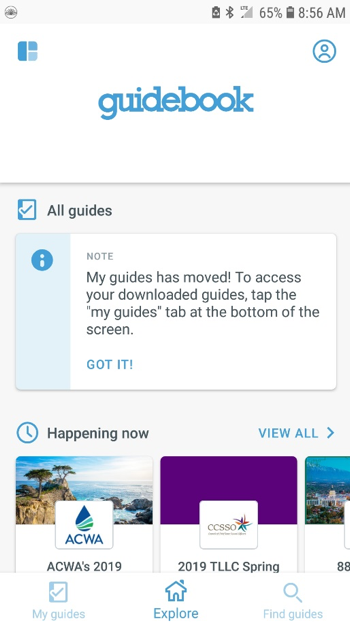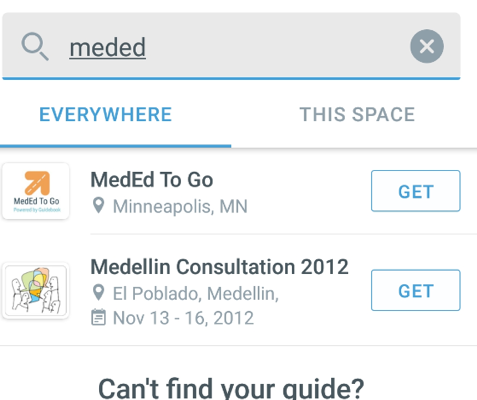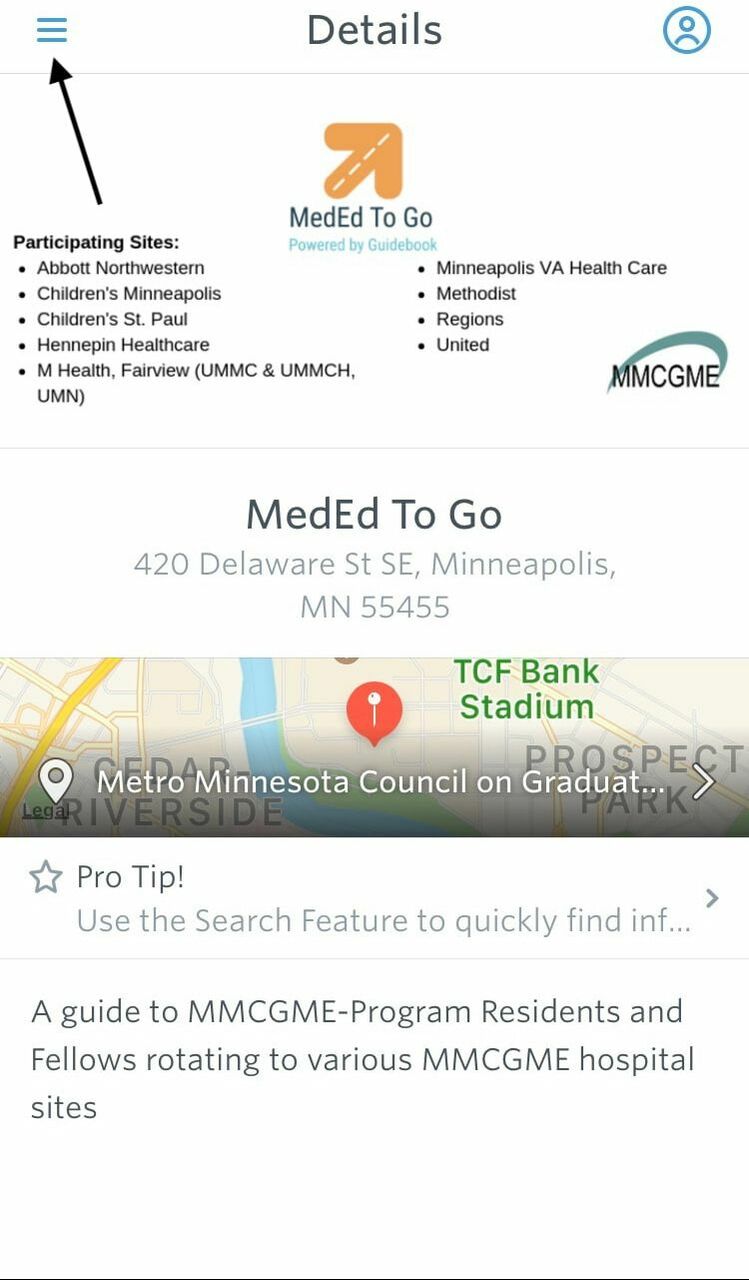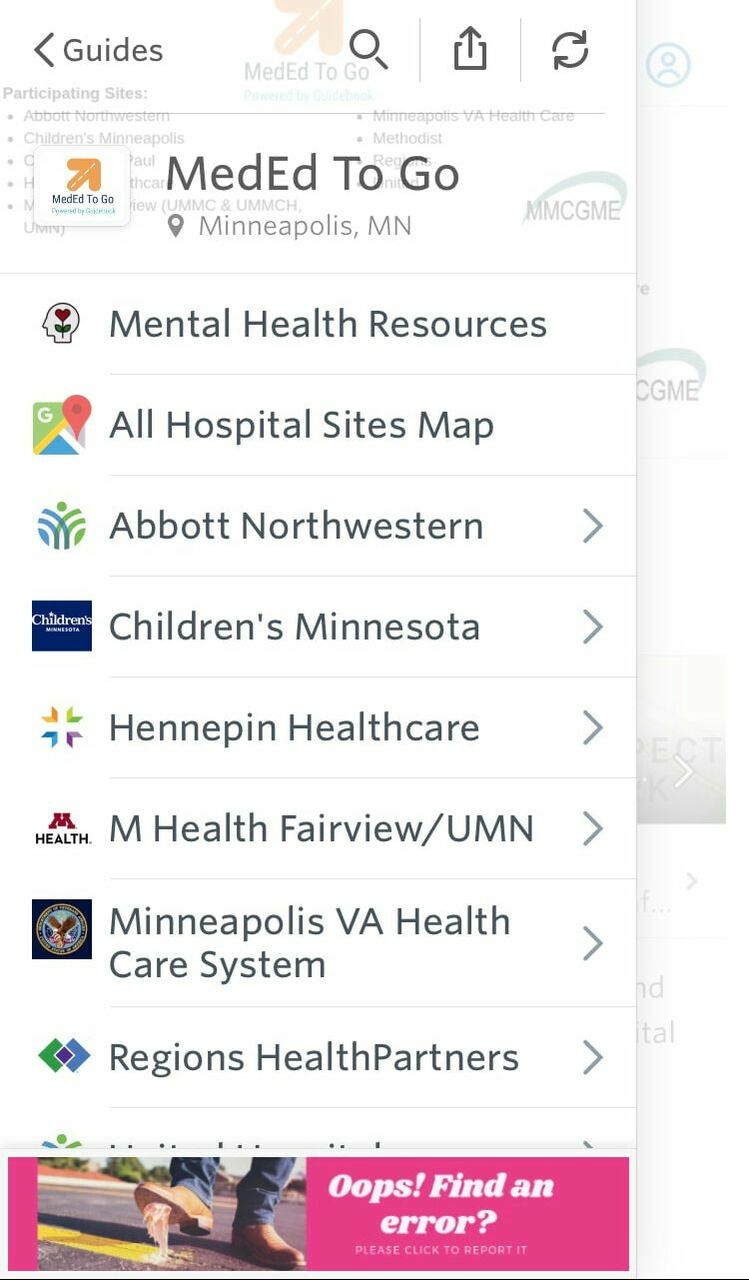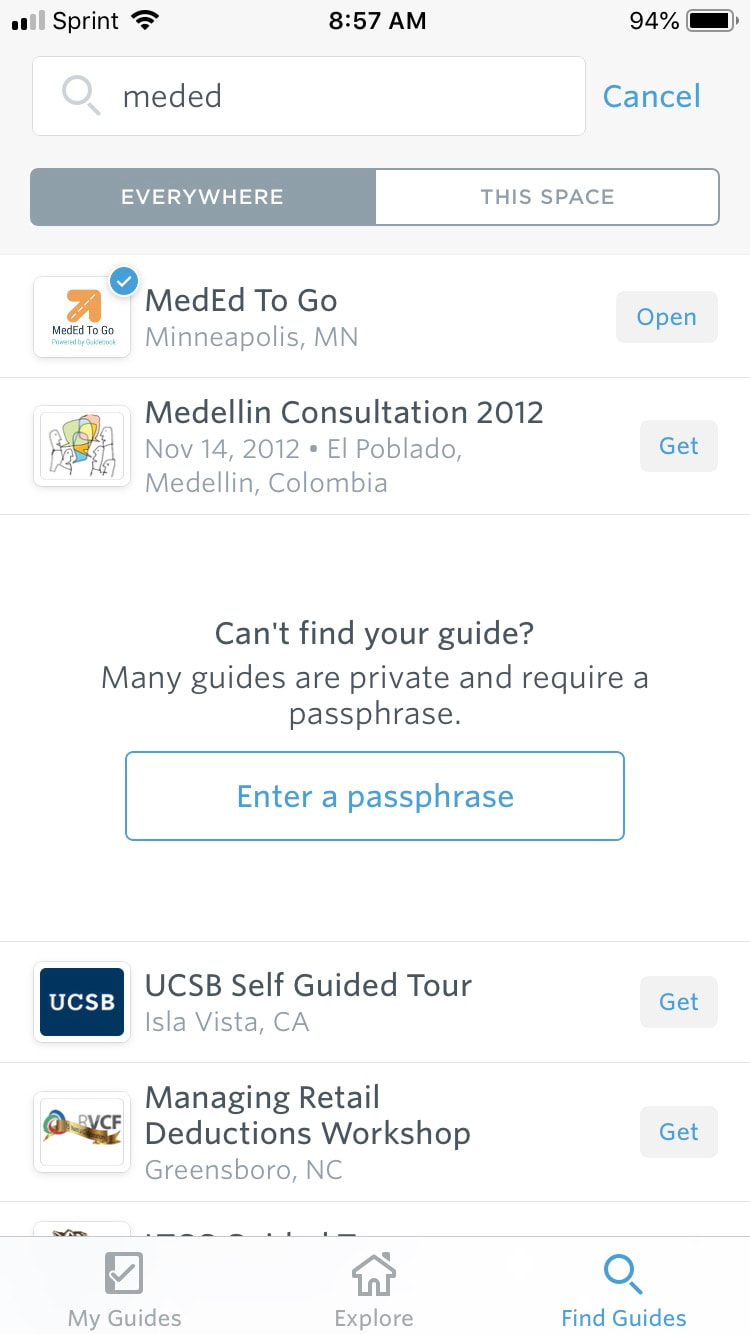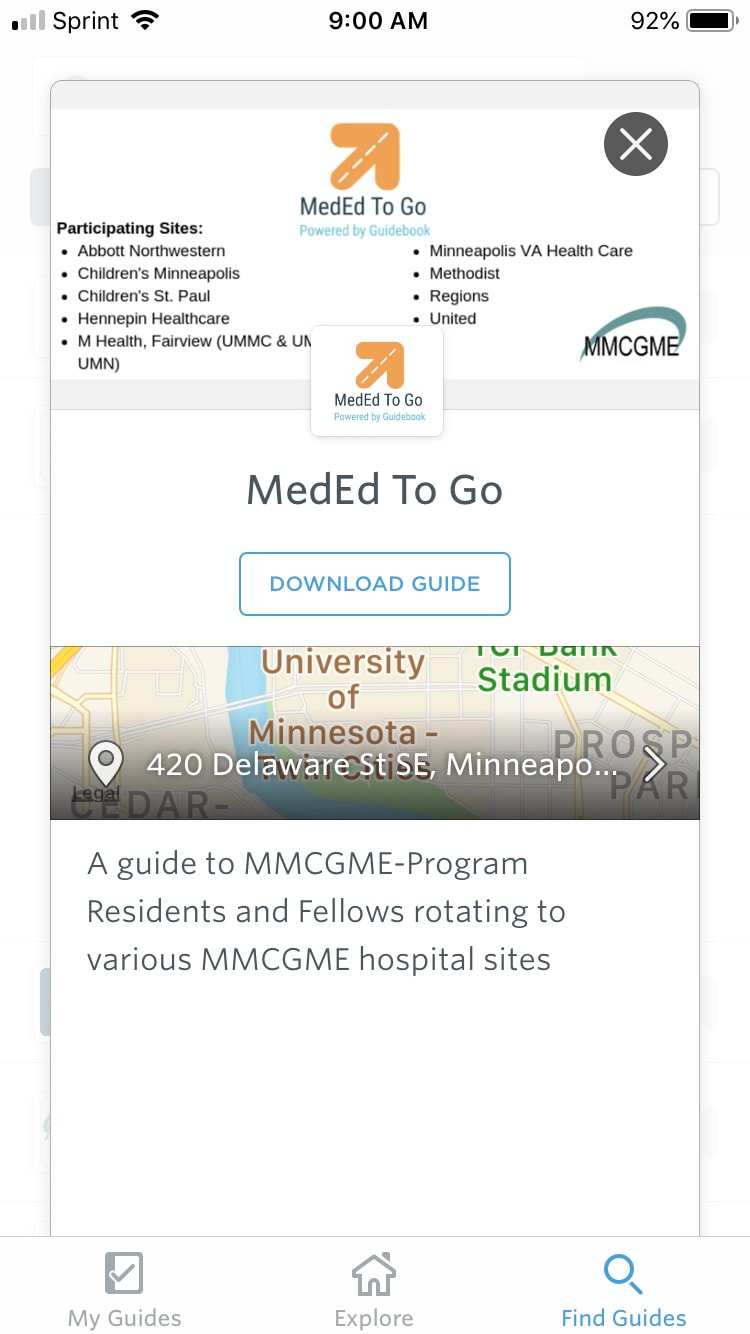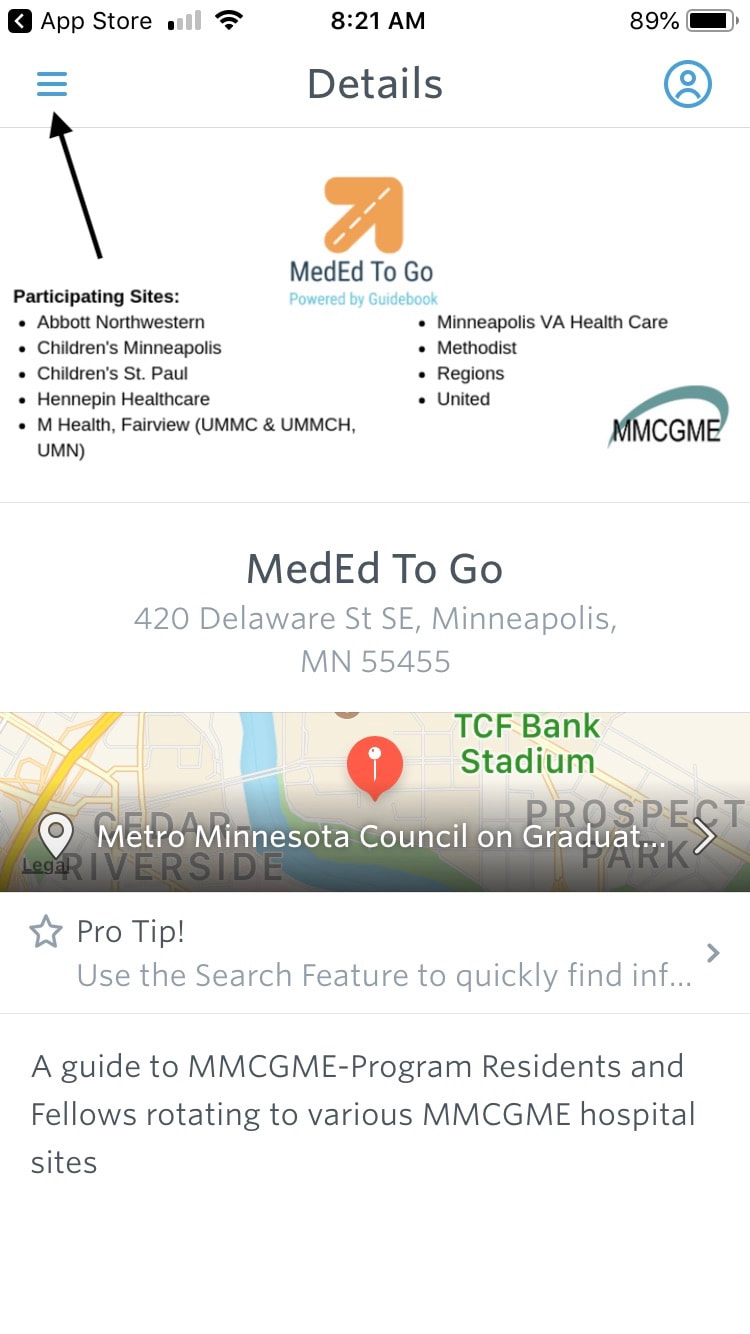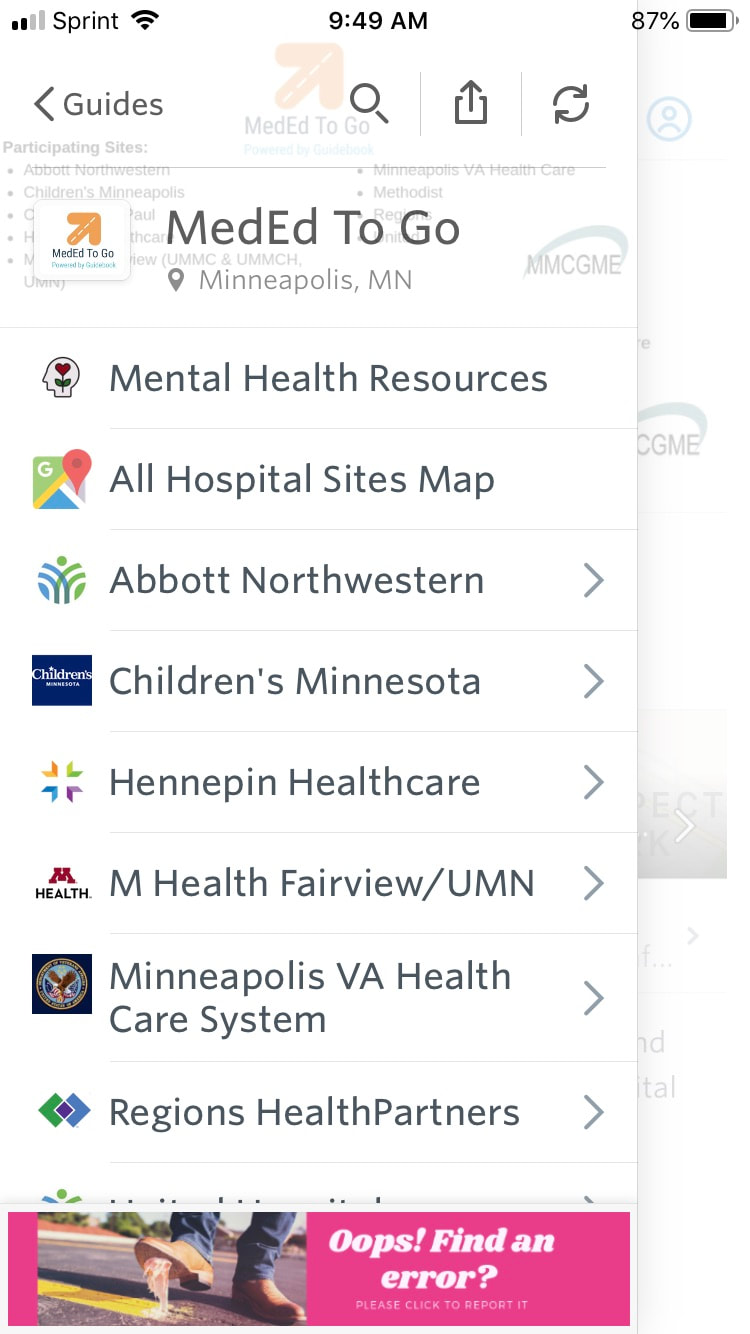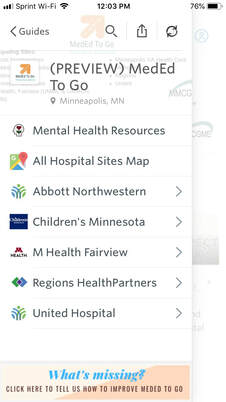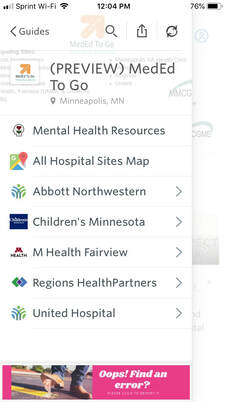To get MedEd To Go, Powered by Guidebook
Detailed Step by Step Instructions
Android
|
iOS
1) Go to the App Store 2) Search for Guidebook 3) Download & Open Guidebook
4) Click Find Guides 5) Enter MedEd in search box 6) Select Get next to MedEd To Go from the list 7) Click Download Guide 8) Click Open
9) Click the menu button to navigate 10) Navigate by Institution or use Search feature to find specific items.
|
Need more help?
Email [email protected]
Email [email protected]
Have feedback?
If something is missing or if you find an error, click these rotating banners at the bottom of the app's main screen. You can also email us at [email protected].
If something is missing or if you find an error, click these rotating banners at the bottom of the app's main screen. You can also email us at [email protected].